How to convert movie to your PSP is a relatively simple process.
To do this you will first need to convert the movie to the PSP MPEG4 format and then
transfer the movie over to the PSP. The PSP can only play movies in the PSP MPEG4 format.
You would need to convert your movie (e.g DivX, XviD, MOV, rm, rmvb, VOB, DVD, WMV, AVI) to the PSP MPEG4 format. Thankfully with the help of software you can convert and transfer movies to your PSP with the click of a button. I've personally tried a few and I like PSP X Studio the best. It's easy to use and has super fast conversion speeds.
To convert movies to your PSP:
1) You would need to connect your PSP to your PC via the USB cable.
2) Launch the movie converter software
3) Within the software, browse to the movie that you’d like to watch on your PSP and click the relevant convert button.
The software will then convert the selected movie from whatever format it was in to the PSP MPEG4 format. It will then automatically transfer the PSP compatible movie to your PSP automatically. For this to work you have to ensure your PSP is connected to your PC via USB.
There are various types of software that convert movie formats but only specific PSP movie converters will convert and transfer the movie automatically to your PC. A simple movie converter software will only convert the movie to the PSP MPEG4 format but you will need to manually copy over the movie to the PSP.
If you choose to manually copy the movie over to the PSP then these are the steps you’d need to take:
1) Create a new folder in the root directory named MP_ROOT, and then create a folder called 100MNV01 in MP_ROOT.
2) Copy your movie files should into E:MP_ROOT100MNV01, where E: is the drive letter of your Memory Stick.
To watch the movie, scroll over to Video in your PSP menu and select it by pressing the O button. It should list your converted movie, with title, date, and length of video. Press O again and it will start playing.
There are four screen display modes which you can choose from by pressing the triangle button. Scroll up to Screen Mode (2nd from left on the top row) and use the O button to scroll between Normal, Zoom, Full Screen, and Original modes.
Subscribe to:
Post Comments (Atom)

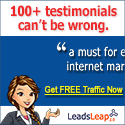







No comments:
Post a Comment